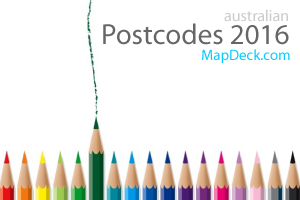Firstly, a brief overview of what thematic maps are and what they are used for.
Very often it is desirable to review the information available on hand in a summary format, for example to highlight the main patterns or trends otherwise buried in the details. One simple technique when dealing with spatially distributed phenomena is thematic mapping (or, as it is technically known, choropleth mapping). Wikipedia provides a comprehensive definition:
A choropleth map (from Greek χώρο ("area/region") + πλήθος ("multitude") is a thematic map in which areas are shaded or patterned in proportion to the measurement of the statistical variable being displayed on the map, such as population density or per-capita income.
The choropleth map provides an easy way to visualize how a measurement varies across a geographic area or it shows the level of variability within a region.
To create thematic map you will need:
- spatial data representing areas as polygons (e.g. postal areas or zip codes)
- attribute information about those polygons (e.g. Census statistics)
- mapping software to create a map (e.g. Sales Area Management Tool)
If you already have a summary dataset (e.g. information on family incomes from Census or similar source) which can be referenced to a specific boundary data (e.g. postal areas), it is only a matter of simple “copy and paste” to create thematic map with Sales Area Management Tool.
 |
| Example of thematic map created with Sales Area Management Tool |
In particular, you can create 4 different “territories”, each representing postcodes with attribute values belonging to a specific data range (e.g. quartiles of weekly family incomes). Just copy the list of postcodes for each data range from your spreadsheet to SAMT as comma separated values, then style the polygons in a given group, and it’s done! You have a thematic map that can be copied into your documents or printed for further perusals in a hardcopy format.
SAMT is a very handy tool for quick generation of thematic maps with public data like Census statistics, or with your own information derived from, for example, user surveys or sales statistics.
The above map is just an example to illustrate that even simple apps like SAMT can be used for a variety of tasks (i.e. can be "repurosed" in many creative ways). Low cost of such tools and ease of use means these apps offer a great value for money for the end user.
There are more advanced tools on MapDeck for creating thematic maps dynamically from large datasets. We will describe them in detail in future posts.
Contact aus-emaps.com on info@aus-emaps.com to arrange a free trial of SAMT.
Related Posts:
Sales Area Management Tool 2015 Upgrade
Sales Area Management Tool makes tedious tasks easy - and fast!
Mapping territories for multi-category franchise
15 complex tasks Sales Area Management Tool will make easy